When you're running a business, keeping your employees to high standards of security and safety can be difficult. A single breach could mean a serious loss of revenue for your company or the ransom, release, or destruction of confidential data. Hacks can prove to be embarrassing when it comes to public relations. You may also be fined for poor practice or safeguarding in the worst-case scenario.
While hiring a great quality IT services company such as IT Force can help to mitigate security risks, the best strategy is to make sure that any employees you supervise are fully briefed on the best ways to stay safe, online and offline.
Here are 22 different tips as to what your employees should and shouldn't do to ensure that your
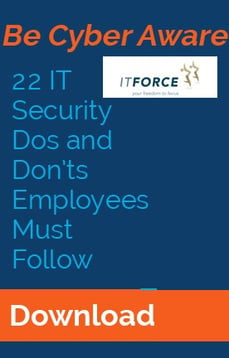
company's cybersecurity standards are cutting edge.
Do
- Do Use Strong Passwords
- Do Encourage Employees to Vary Their Passwords
- Do Change all of Your Passwords Regularly
- Do Change Your Passwords if you Suspect a Breach or Account Compromise
- Do Ensure Password Confidentially
- Do Secure all Computers and Devices when they are not in use
- Do get Your Employees to Watch Out for Phishing and Scams
- Do make sure that any Printouts or Faxes are Picked up Quickly
- Do Report any Suspicious Activity
- Do keep Your Software up to date
- Do make sure all Your Network Devices are Authorised
Don’t
- Don't Allow the use of Obvious or Commonly-Known Passwords
- Don't let your Employees Reuse Passwords
- Don't Advertise Your Passwords
- Don't Give Away your Passwords Over the Phone or Through Email
- Don't Allow Passwords to be Easily Available in the Office
- Don't Leave Locking to Chance
- Don't Let Anyone Click On Anything Suspicious
- Don't Leave your Physical Data Unsecured
- Don't Allow Anything Unauthorised to be Installed
- Don't Leave Bluetooth Active Constantly on Your Company Devices
- Don't Allow the use of External Devices without Prior Checks from IT Services
Need more? You can download our full IT Security Dos & Don'ts eBook by clicking here.
